Akai MPD32 mapping for Traktor Pro – Version 2.0

Sorry guys for taking this long to make an update. It took almost six months and during the time I’ve received many comments and suggestions how to make the mapping better. Finally I had enough time to implement all of the ideas into the mapping and because of so many changes to the layout I think it’s time to release version 2.0. You can still find the latest version 1 from here.
Let’s take a look at the new v2.0 mapping layout:
- Ok, so what’s changed from version 1.2 to 2.0?
- FX units have been moved from knobs to the faders and now we have full control on both fx units without using shift pad. It’s also easier to see where you are with your fx without looking at your screen.
- In exchange Filters have been moved from faders to the upper knobs
- Each hotcue has “shift M#1” option to delete the hotcue
- Assigned “shift M#1” option to the “seek position” knob. Without shift you can seek through a small part of the track whereas with the shift you can scroll through the whole track.
- Added possibility to duplicate current deck (depending on pad bank) to the focused deck (pad 2) and therefore “cue” works now with the “shift M#1”.
- Assigned pad 4 in conjunction with “shift M#1” to start playback of the focused deck
- Phase sync double macro on “play” pad and “loop set” button. This means that when you hit play or set a loop, it’ll automatically phase sync with the other tracks currently playing. Of course you’d still have to sync the BPM before in order to make the phase sync work seamlessly.
Some of you might be new to my Akai MPD32 for Traktor Pro mappings so lets dig deeper into the layout to get a clear picture about what’s going on here.
 First of all each pad bank is assigned to individual deck; Pad bank A is assigned to deck A, pad bank B is assigned to deck B and C to C and D to D. Pads in each pad bank are assigned to same controls so you’ll just have to choose which deck you would like to control at the time. Unfortunately these buttons are are non-midi and therefore can’t be assigned to change the deck focus at the same time as switching between banks.
First of all each pad bank is assigned to individual deck; Pad bank A is assigned to deck A, pad bank B is assigned to deck B and C to C and D to D. Pads in each pad bank are assigned to same controls so you’ll just have to choose which deck you would like to control at the time. Unfortunately these buttons are are non-midi and therefore can’t be assigned to change the deck focus at the same time as switching between banks.
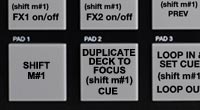 Next up few words about the pads. On the bottom left corner is a pad labeled as “Shift (M#1) which is assigned as Modifier #1. Modifier works like a shift button so you can have two controls assigned to one pad/button/knob. Each Controller assignment can additionally define two Modifiers with a value for each. Only when the Modifiers have the defined values is the command executed. For example I have a pad where I have assigned “tempo bend -” and “FX1 on/off” which has modifier #1 value 1. So normally it works as a pitch bend but when you hold the “Shift (M#1)” pad down the “FX1 on/off” command will be executed instead of pitch bend.
Next up few words about the pads. On the bottom left corner is a pad labeled as “Shift (M#1) which is assigned as Modifier #1. Modifier works like a shift button so you can have two controls assigned to one pad/button/knob. Each Controller assignment can additionally define two Modifiers with a value for each. Only when the Modifiers have the defined values is the command executed. For example I have a pad where I have assigned “tempo bend -” and “FX1 on/off” which has modifier #1 value 1. So normally it works as a pitch bend but when you hold the “Shift (M#1)” pad down the “FX1 on/off” command will be executed instead of pitch bend.
If you look at my MPD32 mapping layout you’ll notice that there is many controls which have a label called “(shift m#1)”. This means that the control assignment written below the “(shift m#1) is executed only when the Shift pad is hold down. On few occasions there is only one control assigned but if there’s a “(shift)” label under the assigned control you’ll need to use the shift to execute it and this is just for precaution so that you won’t accidentally change your master tempo or seek through your track when deep in the mix.
 Transport buttons in the bottom right corner on your MPD32 I have assigned to control browsing. Rightmost button is assigned to set loop on/off. You can change the length of the loop with the leftmost knob above the transport buttons.
Transport buttons in the bottom right corner on your MPD32 I have assigned to control browsing. Rightmost button is assigned to set loop on/off. You can change the length of the loop with the leftmost knob above the transport buttons.
The rightmost knob is assigned for “seek position” which means that you can scan through a small part of the loaded track in focused deck and in conjunction with the “shift” you can quickly scroll through the whole track so that you can find the position you are looking for. Second knob from the right is assigned for “Master Clock” which means that you can change the master BPM and it’ll effect on all decks that are sync’d to current Master Clock tempo source. Both of these knobs will work only in conjunction with the “Shift M#1” pad.
The “toggle/load” button has a “double macro” which means that there are two functions assigned to act simultaneously. So first time when you press the “toggle/load” button the window layout changes to browse mode and the second time you press the button it’ll not just switch back to full deck view but also loads the selected track to the deck on focus. Here Richie Hawtin explains what’s a double macro:
[youtube=http://www.youtube.com/watch?v=TTGwg6Kz0y8&rel=0]
 To the upper row of knobs I have mapped Filter for each deck. This looks like only place where I had to make a compromise with usability. You can’t see the exact amount of the filter without looking at your screen but I think that ears can pretty much cover that problem and it’ll work well this way.
To the upper row of knobs I have mapped Filter for each deck. This looks like only place where I had to make a compromise with usability. You can’t see the exact amount of the filter without looking at your screen but I think that ears can pretty much cover that problem and it’ll work well this way.
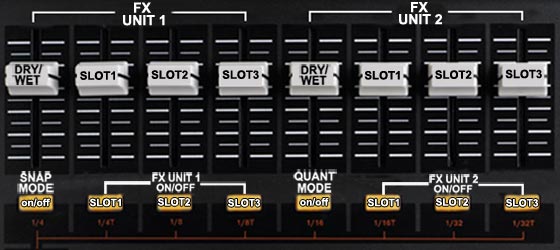
Last controls to cover are faders and time division buttons. First four faders are to control FX Unit 1 and last 4 faders to control FX Unit 2. Both units have controls for dry/wet and for each slot in the unit. Time division buttons below the faders are assigned to control toggle on/off for each slot above it. First button is to toggle “Snap Mode” on/off and fifth button does the same for “Quantize Mode”. That’s it, simple huh?
Gimme gimme gimme… So we’ve covered all the controls and you’re anxious to load this set of mappings into your own MPD so here you go:
Download v.2.0 (Updated: June 8, 2010)
- The .zip file includes:
- Full layout picture
- Traktor .tsi file which includes Controller Mappings and GUI Layout
- .SQS file for the MPD32 settings. Use Vyzex to apply these settings if some of the controls won’t work.
This mapping works with Traktor Pro 1.2.4 and above but you’ll have to install the mapping to v.1.2.4. and after that you can update Traktor to a newer version. Remember to take backups of the files you are going to overwrite!!
![]() My mapping is free to use as it is or you can use it as base of your own mapping but do not share it anywhere else unless it’s linking directly to this page. If you find my mapping useful and think it would be worth a few bucks, feel free to donate 😉 Thanks!
My mapping is free to use as it is or you can use it as base of your own mapping but do not share it anywhere else unless it’s linking directly to this page. If you find my mapping useful and think it would be worth a few bucks, feel free to donate 😉 Thanks!
NB!
The mapping has been updated to v.2.0.1. and is now directly compatible with the newest version of Traktor Pro (1.2.6.) Download the update form here.
Here’s DJ ExLab’s MiniMix using this mapping:
[youtube=http://www.youtube.com/watch?v=gzRqciStYFw&rel=0]


Hello DeSouza!
Great Work again! I’ll test this today. Only one thing: I think it would be better if you switch the two functions of Pad 2. So that the duplicate deck function is on the shift and the cue is the “main” function. What do you think? I mean I do more cueing instead of duplicating tracks.
Thanks and regards
~Norman
Hello Norman,
Thank you for your support! Many of the ideas came from you 😉
Yeah, first I was going to do the functions on Pad 2 as you suggested but then I was thinking about the workflow when deep in the mix and decided to do it the way it is now. The reason is that most times when I’m cueing I take time to find the perfect spot and I’m not in that kind of rush whereas when I’m for example beat juggling I often need doubles instantly and easily because things might get really hectic 😉
But we’ll see how things will develop.
Best regards,
De Souza
Yeah right. I think it depends on what genre you’re mixing. You will find beatjuggling mostly on hiphop or maybe DnB genres. But as a techno/minimal DJ, we don’t use that kind of technique. But it’s OK. I can live with that :D…
Cheerio!
~Norman
Yeah, that’s true. For me this was the best way to do it because I play a lot of hip hop too. But even if you couldn’t live with it, it’s very simple to change: just change the modifier M=0 from the “duplicate deck” control to M=1 and vice versa to the “cue” control, M=1 to M=0 (of course do the same with all 4 pad banks). 😉
I’m sure that you already knew how to do it but there might be some fresh kids on the block that are not familiar how to make midi mappings on Traktor Pro so better let them know. Of course if anyone has questions about this mapping or making midi mappings of your own I’d be more than happy to help as I can.
Cheers,
De Souza
cheers bud… will be giving it a crak tonight 🙂 peas s
Hey i’m having trouble getting the effects to respond.
What can I do?
hi! in the effect section of the preferences you should set the effects from advanced to chained. this will solve the problem probably. bit late tho:)
Could you be more specific what is the problem that should be solved?
-DS
Hi
First of all, thank you for this nice mapping. I spent some hours trying to make my own but was stuck in the middle of nowhere ^^.
So, with your template i just had to put mixing features in my nanokontrol. I also added a double macro on the shift button (M#1), so that it set focus on deck A/B/C/D each time i press it corresponding to the current pad bank (easier than prev/next deck and select).
Anyway, thanx for this share !
++
Hi,
Thanks again mate! I’ll add your idea into next update 🙂
Thanks for this amazing mapping.
But could you please explain how to fix these double assignment on the mpd32. It would be greatly appreciated.
Hey,
I’m glad that you like it. Do you mean that some double assignment doesn’t work properly or just want to know how to make double assignments?
Mapping double assignments is very simple; You’ll just have to add two different controls on a single pad/knob/fader (with same midi note). Just think through that the double assignment makes sense. If you come up with three (or even more) controls that could be executed at the same time, there’s no limit how many controls you can assign on a single pad. Happy mapping! 🙂
P.S. Did you solve your problem with fx controls?
Great job…
Thanks!!
Hey Mate,
Thanks so much for this!
I’m having a few problems using my MPD 32 with my VCI-100.
It seems that when i use the effects the tempo is adjusted too? Why is this?
Cheers,
Andrew
Hey Andrew,
have you sorted out the problem?
Cheers,
DS
I think I may be having some of the same problems as Lucas.
A lot of the buttons do two things at once when I only want them to do one.
IE. Effects control sliders move the tempo too.
The loop size knob only works on deck A, but if I hold down shift – both deck a and deck b’s loop sizes change
I would love to here an explanation! I’m fairly new to mapping etc!
thanks 🙂
Have you imported the SQS file via Vyzex?
Excellent design! Live in Brazil I have a mpd 32 and loaded on traktor vyzex the file available for download over the mpd does not respond in traktor … snif …. to some small detail you forgot to mention, or can solve what ‘s wrong? light flashes on the traktor midi or …. if I put it pisaca more generic midi does not work …. help me? hug from Brazil excellent work! success!
Glad to hear that you like it. Hope that the update will solve this problem.
All the best,
DS
Ok, I have NO idea what I am doing wrong.
I have used vyzex to transfer your mapping onto the MPD32, I even renamed it desouza and it comes up as a preset.
In traktor, i go to controller manager/device/add/import, choose the tsi file and it comes back
Device: none with no controller assignments.
I have no clue what to do next(apart from going back to djing with Ableton)
I’m quite sure that the import problem was due to the fact that my mapping was exported from Traktor Pro v.1.2.4. and if you have imported it directly to a newer version, then it has failed to work. Please download the update released today and let me know if you still have problems importing the mapping.
Download the update
Cheers!
DS
Ah, we might be getting somewhere, my Traktor is in fact, 1.2.1.
So do I need to download your mapping version 1?
The whole vyzex thing is scaring me too, I had to remap my Ableton DJ template, (which thankfully is not that painful at all.
I appreciate your work and it sounds like the mappings are excellent. Thanks too for the quick reply.
First of all, always remember to backup every file that you’re going to replace with my mapping files. That way you can always recover your own work if something goes wrong. Of course you might want to try first if it works without importing MPD32 settings via Vyzex.
I’d suggest you to update your Traktor to the newest version. There has been lots of improvements and new features since version 1.2.1 and of course my mapping has also been revamped since version 1 and you would miss lots of good stuff 😉
If you still want to stick with the Traktor v.1.2.1, I think that my mapping version 1 should work with it.
-DS
Updated Traktor.
WORKING!
Now just practise….
thanks for all your help!